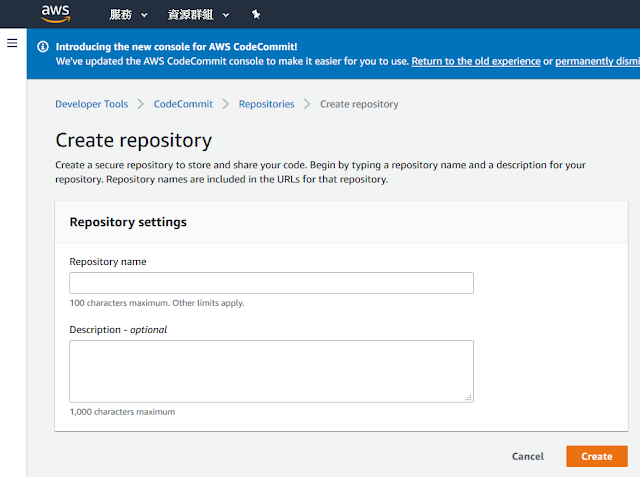2019年6月9日 星期日
Windows 10 修改 Git 憑證帳號密碼
控制台\使用者帳戶\認證管理員
CMD 上面輸入 control
可以直接呼叫「控制台」
CMD 上面輸入 control userpasswords
可以直接呼叫「使用者帳戶」
選擇要修改的憑證
修改憑證的帳號與密碼
接下來就能正常簽入了。
2019年5月29日 星期三
2019年5月14日 星期二
AWS 「CodeCommit」 的「Create repository」
點擊「Create repository」
填寫 Repository Name 與 Description
然後按下「Create」
點擊 Clone URL 欄位下的 HTTPS
可以複製 Git 的 Url
填寫 Repository Name 與 Description
然後按下「Create」
點擊 Clone URL 欄位下的 HTTPS
可以複製 Git 的 Url
訂閱:
意見 (Atom)
Visual Studio 2017/2019 推薦的擴充功能與更新
參考文章: 覺得 Google 的 Blogger 不太順手?透過 HTML 的 iframe 移花接木 HackMD
-
把程式的捷徑放在下列目錄內: C:\Users\使用者帳號\AppData\Roaming\Microsoft\Windows\Start Menu\Programs\Startup 每次開機便會自動開啟你的程式
-
當無法修復或解除安裝 Visual Studio 時, 可以透過 InstallCleanup.exe 工具來移除所有安裝的 Visual Studio。 InstallCleanup.exe 工具所在的目錄: C:\Program Files (x86)\Micros...